By JASON LIOH
TO BE a good photographer, you need to have a proper workflow system in place. This includes processes like downloading the pictures from a memory card, editing them, as well as uploading them onto a website.
However, it is not as simple as it sounds, and there are many things you need to consider.
Downloading
Faulty or inferior card readers have high chances of corrupting your images during the downloading process. As such, it is important to invest in a good card reader.
In the past, I have lost two albums, no thanks to unreliable card readers. Having learned my lesson, I forked out RM128 for a SanDisk ImageMate all-in-one reader.
Despite its hefty price tag, it was still a good decision. Now, I do not need to fiddle with cables to help my computer detect my card reader and the transfer speed is much faster, too.
I haven’t encountered problems with corrupted images and folders … yet.
After downloading, I would rename the folders accordingly, with the date and event name to avoid confusion. It saves time searching for a specific folder later on and it is definitely easier to recognise and recall as compared to folder names like the standard CANON 1234 or NIKON 3456.
Photo processing
My photo processing workflow is divided into three stages. The first stage is where I adjust the colours, white balance, levels, curves, cropping and sharpening using Adobe Photoshop CS5. Most of the time, I only do minor touch ups to my photos. I would then save a copy of the picture, with an “E” (for edited) at the end of the file name, without overwriting my original picture.
It is important not to write over your original pictures so that you can easily revert back to them if necessary. Also, many stock photo sites prefer unedited pictures so that buyers and publishers get the best quality and straight-out-of-your-camera (SOOC) version of your pictures and edit them with their preferred style or method.
The second stage is only applicable if I intend to change the colours of my pictures, either into black and white, sepia, using other colour hues or colour splash.
It is very difficult (but not impossible) to retrieve colours back after you save your post processed pictures. There is also no more undo options once you close the software.
Hence, before you start altering or removing the colours, make a copy of your first stage editored pictures. This way, you can always retrieve the colours if the output in stage two did not come out as planned.
After getting your desired output, do save a new copy.
Stage three is watermarking and resizing photos.
If you intend to submit an already post-processed picture to websites, newspapers or magazines, a non-watermarked version with file size bigger than 1MB is always preferred.
However, for blog usage, make use of the option to “save your images optimised for web usage” that is available in most photo editing software. Your image is compressed in such way that you will have a relatively small file size while still looking almost like the original. Only when one zooms in for closer inspection would notice the difference.
Images with small file size will save you and your site visitor’s time in uploading and downloading them.
Make sure you save another copy of your final image (after watermarking and resizing) without overwriting the previous two copies (original and first edited copy).

Make sure you have three copies of the picture you have edited - one from each stage of the workflow process.
Backing up
By now, you should have at least three or more copies of the same picture – the original, first edited and the final edited version. It is best not to delete any of the copies in case you want to rework them at any of the earlier stages.
However, remember to back up, something many people often neglect to do. It is recommended that you back up your photos in three different mediums, mainly CD or DVD, external hard disk and online storage.
Chances of all three mediums failing you at the same time is almost zero, but realise that there are no guarantees.
Reset
A good workflow does not end just there yet. Do remember to slot your memory card back into your camera and perform a card format to further reduce the chances of coming back home with a corrupted card during your next photo shoot.
It is very important to have your own workflow to reduce unwanted incidents and always have a copy in hand so that you do not have to spend time reprocessing the same photo or not having the original files to work on.

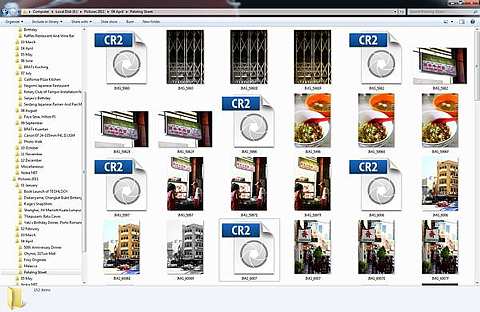
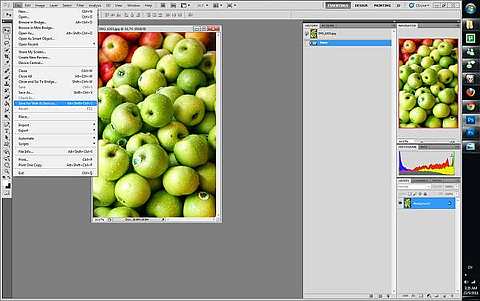
Tell us what you think!